There are so many application softwares that after installation add a link to right click menu as an enhanced approach to easily utilize the resources.This is ok for a small number of options but if the list goes on increasing then it might be painful for the user to effectively utilize the right click menu as it took long time to respond.
If you have to effectively utilize it then the first option is to reduce the amount of menu options for doing so.You can't stop the various softwares to add a menu option to right click menu but now you can edit the right click menu and can remove or disable the menu options.This can be obtained by a simple registry hack so before doing so back up your registry.
Now open the registry editor by going to Start,then Run and then typing in REGEDIT.
If you have to effectively utilize it then the first option is to reduce the amount of menu options for doing so.You can't stop the various softwares to add a menu option to right click menu but now you can edit the right click menu and can remove or disable the menu options.This can be obtained by a simple registry hack so before doing so back up your registry.
Now open the registry editor by going to Start,then Run and then typing in REGEDIT.
Edit right click menu for files:
There is a right-click menu for files and another for folders. To get to the one for files, head over to this registry key:
HKEY_CLASSES_ROOT\*\shellex\ContextMenuHandlers\
You should now see a listing like this:
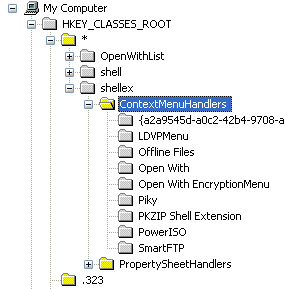
All the folders listed under ContextMenuHandlers are applications that show up when you right click on a file in Windows. You can either delete the folder to remove the option or simply disable the folder, which is better in case you want to bring it back later on.
You can disable an application by clicking on the folder in the left pane and then right-clicking on the key value in the right pane and choosing “Modify“.
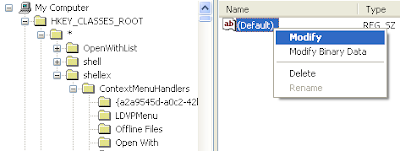
All you need to do is add a minus (-) in front of the key value like shown below:
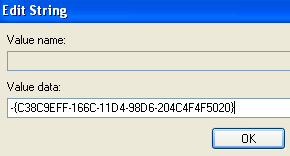 Click OK, then the refresh button at the top and then try right-clicking on the file! The program should now be gone from the context menu.
Click OK, then the refresh button at the top and then try right-clicking on the file! The program should now be gone from the context menu.Edit right click menu for Folders:
You can follow the same steps as shown above for folders also, it’s just a different registry path. In order to edit the menu options for right clicking on folders, go here:
HKEY_CLASSES_ROOT\Folder\shellex\ContextMenuHandlers\
You’ll have to scroll quite a bit, but once you get there, it should look something like this:
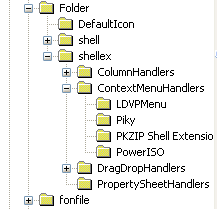
Again, you can either delete the folders under ContextMenuHandlers or you can simply disable them by editing the key and putting a - in front of the value.You are done with your right menu option editing.

0 comments:
Post a Comment