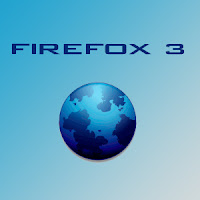 After the much awaited launch of Firefox 3.0 it was quite frustrating to see that many popular Firefox extensions were not working on Firefox 3.0.Even Google toolbar was not working on Firefox's latest version.Though these extension are undergoing some modifications very rapidly so that Firefox 3.0 users can use them.
After the much awaited launch of Firefox 3.0 it was quite frustrating to see that many popular Firefox extensions were not working on Firefox 3.0.Even Google toolbar was not working on Firefox's latest version.Though these extension are undergoing some modifications very rapidly so that Firefox 3.0 users can use them.But you don't have to wait for the modification of your Firefox 2.x extension,you can yourself modify these extensions very easily and then you can use them on Firefox 3.0.
Here are the steps you need to follow for this modification:
1. Download the .xpi file of the extension (You have to use any web browser other than firefox for this)
2. Rename the downloaded file .zip from the .xpi
3. Now open the new zip file using WinZip / WinRar or any other file compression software.
4. Inside the zip - Open the install.rdf in edit mode
5. Locate and Replace 2.0.0.* by 3.* in Mozilla Firefox section.
6. Save the .rdf file and rename zip archive back to .xpi
7. Now Install the extension.(Double click the .xpi file and open in Firefox)
Now you have modified your desired Firefox 2.x extension for Firefox 3.0.
Thanks jason

0 comments:
Post a Comment