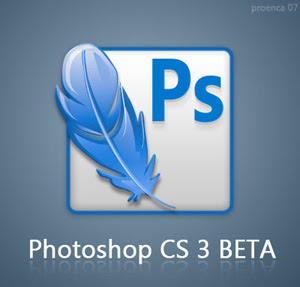
Normally PSD (adobe Photoshop) files uses photoshop's icon even when you try to view thumbnail view.They generally don't show thumbnail view of the image. It might be very discouraging if you have to look for a particular image in a folder containing lots of PSD files.
For simplicity purpose you can enable the thumbnail view of adobe phothop's PSD images.This is quite simple, just follow these steps
1.Download psicon.dll in zip format from here.
2.Unzip it.(now you will have 3 files. psicon.dll, psicon.dll.reg and read me.txt)
3.Copy the psicon.dll to the following path:
C:\Program Files\Common Files\Adobe\Shell\
If adode directory does not have a shell folder then create it.
4. After copying, double click the psicon.dll.reg file and click yes when it ask are you sure to add ... this information into registry.
5. Click OK, for the info window that pops up to tell us that the registry key has been copied.
Go to any folder containing PSD files, and choose Thumbnails from the View menu. You should now be able to view the thumbnails for PSD files, just as you see thumbnails of .jpeg,.gif images.

5 comments:
8:54 AM
You are a legend!!
Thank you mu friend! :)
2:31 AM
This is not working for me in Vista 64bit Ultimate.
2:45 AM
didn't work me me either on vista ultimate 32bit
3:51 AM
Didn't work for me using XPpro, I still get the blue feathers.
6:46 PM
Very ......NICE!
Thank you Very ....MUCH
Post a Comment