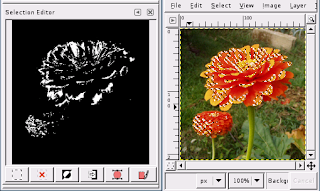
1.Adobe photoshop:
Adobe PhotoShop has always been on the forefront of image editing. Delivering the broadcast and most productive toolset available, It definitely helps you explore your creativity, work at peak efficiency, and achieve the highest quality results across all media.
2.3D Stereo image Factory PLUS:
Create your own exciting stereoscopic images on your PC using your very own stereo image image pairs with this amazing software. With its intuitive and easy to use interface, anyone can create true stereoscopic images in just a few simple steps.
3.ACDSee:
ACDSee is the fastest picture viewe, graphic converter and image sharing tool available for windows. ACDSee gives sharp image tools, batch file functions, and plug-in features so you can enhance, convert, and share your images over the internet instantly.
4.602Pro PC Suite.:
Free alternative to MS Office that’s compatible with word and Excel files, integration with Outlook Express, digital Camera and scanner support is included. The add-on Plus pack lets you create interactive photo albums, organize your images with 602Desk, print Bar Codes, export your documents into easy-to-use JPEG web presentation and more.
5.Autoeye:
Auto FX Software’s AutoEye is a product that was created to automatically improve digital images by rebuilding colour detail, sharpness and image vibrancy. AutoEye uses a different set of adjustment methods than Photoshop or other image Editing Applications. AutoEye does not use standard curves and histogram to adjust images on a global basis within the RGB or CMYK colour space. As such AutoEye’s unique methods often result in image Enhancements that are easier to attain and yield a higher quality result.
6.CompuPic Pro :
Visually browse photos, web pages, and files. View files of almost any format instantly. Publish customised web pages with themes. Make quick modifications with advanced editing. Create your own Phototodex Picture CDs. Scan and download entire websites. Perform Advanced Batch Conversions.
7.Calender builder:
This software lets you illustrate calendars with your digital images. When you purchase Calendar Builder, you get over 700 additional icons for animals and birds, arrows, books, cameras, clothing, drawing, earth etc.
8.Adobe ActiveShare.
Organise, enhance and share your digital photos with family and friends. You can import photos from digital cameras, scanner, or Kodak picture CDs and view them on your desktop. With this sotware you can also enhance and organise your images into digital pho albums
9.DreamSuite.
DreamSuite provides you with photo-realistic results that are difficult or impossible to achieve using any other software or method. Most of the effects in this software are brand new to industry and unique in their digital forms. This includes 35mm Frame, Chisel, Crackle, Crease, Cubism, Deckle, Dimension X, Focus, HotStamp, Instamatic, LiquidMetal, MetalMixer PhotoBorder, PhotoDepth, PhotoTone, Putty, Riple and Tape.
10.Do Neat Things With Your Stuff.
This Program helps you enjoy and manage your collection of digital photos, movies, music and realmedia. Make, save and autoplay or manually playplaylists with just a few keystrokes. Use your own keywords for your playitems and search for them. You can even password protect your confidential material.

2 comments:
7:55 PM
I read ur blog regularly. All posts were very nice . I need some help from U.whats ur template name jay. And Iam not getting a suitable template for my tech blog.I want a suitable for my blog.Please feel me as ur friend and suggest me a nice template. I want to add u as friend in gmail. my id murali.dollar@gmail.com. Do u use yahoo or gmail.Ok bye.
I want to talk with u . Please reply.
11:42 PM
@murali
thankx murli for this kind appreciation.
If you like my blog template then you can download it from many websites like www.eblogtemplates.com etc.My template name is minyx.You can download it here.
There are several other templates can be found on this site which suits tech blog.
On gmail now you are in my friend list.I welcome this kind of effort and you can further contact me for any problem that i can assist you.
Post a Comment