1. Gather all the files that you wish to hide in a folder anywhere in your PC (e.g. C:\hide).
2. Now, add those files in a RAR archive (e.g. secret.rar). This file should also be in the same directory (C:\hide).
3. Now, look for a simple JPEG picture file (e.g. techinnews.jpg). Copy/Paste that file also in C:\hide.
4. Now, open Command Prompt (Go to Run and type ‘cmd‘). Make your working directory C:\hide.
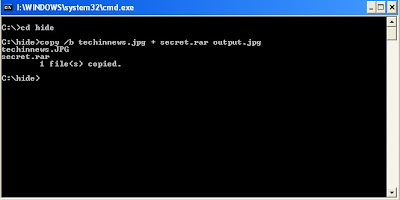
5. Now type: “COPY /b techinnews.jpg + secret.rar output.jpg” (without quotes) - Now, techinnews.jpg is the picture you want to show, secret.rar is the file to be hidden, and output.jpg is the file which contains both.
6. Now, after you have done this, you will see a file output.jpg in C:\hide. Open it (double-click) and it will show the picture you wanted to show. Now try opening the same file with WinRAR, it will show the hidden archive.

If used properly this trick is very effective Steganography trick.

0 comments:
Post a Comment