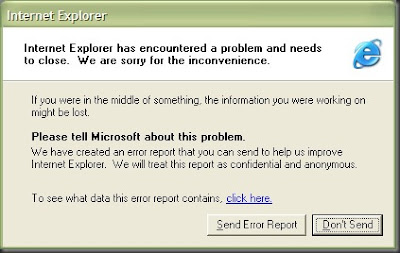Sometimes it happens,you can forgot your systems login password and now unable to login,well you can also forgot other password too but in this post we will talk about only windows xp login password.There are few options by following which you can login into your system without reinstalling windows.
Sometimes it happens,you can forgot your systems login password and now unable to login,well you can also forgot other password too but in this post we will talk about only windows xp login password.There are few options by following which you can login into your system without reinstalling windows.1.Password reset Disk:This is not a tool,this is just a precautionary measure that you take to avoid this condition.Windows itself allows you to create a password reset disk which you can use if in the case you forgot the password.To create a password reset disk follow these steps.
1.Click Start, and then click Control Panel.
2.In Control Panel, click User Accounts.
3.In the User Accounts pane, click the account that you want to work with.
4.Under Related Tasks, click Prevent a forgotten password to start the Forgotten Password Wizard, and then click Next.
5.Insert a blank, formatted disk into drive A, and then click Next.
6.In the Current user account password box, type the password for the user account that you chose in step 3, and then click Next.
7.When the Progress bar reaches 100% complete, click Next, and then click Finish.
You can use this at starting time of system at log on screen.But this can be used only if yo have created it before forgetting password ,afterwards it is of no use.
2:ERD commander:You can use this tool for booting the PC and afterwards it takes the control and let you set the new password for the user accounts and solves the problem.It can boot dead systems directly from CD and it has easy, familiar Windows-like interface.More info
Download [ERD commander]
3:Trinity Rescue Kit:It can be run from a bootable CD, USB device or network over PXE.You can start once the message “Welcome to Trinity..” appears on the screen. Use the command winpass -l to list all usernames of the system. Now enter winpass -u . This will lead to a series of dialogs, make sure to press n when asked if you want to deactivate Syskey.You are given a choice to (1) remove the password, (2) set a new password or (3) make the selected user an administrator of the system.
But the sad thing is that the file system is based on Linux which means that you will not see the usual c,d,e drives like you do in Windows. Hda, hdb, hdc are the hard drives connected to your computer and the numbers behind are the partitions of those hard drives. Hda1 for instance means the first partition of the first hard drive which is usually the location of the Windows installation while hdc2 would refer to the second partition of the third hard drive.
download [trinity rescue kit
4:Ophcrack:The Ophcrack Windows password cracker is by far the best free Windows password recovery tool available. It's fast and easy enough for a first time password cracker with a basic knowledge of Windows.
With Ophcrack, you don't need any access to Windows to be able to recover your lost passwords. Simply visit the site, download the free ISO image, burn it to a CD and boot to the CD. The Ophrack program starts, locates the Windows user accounts, and proceeds to recover (crack) the passwords - all automatically.
Download [Ophcrack]
5:John The Ripper:John the Ripper is a very popular free password recovery tool that can be used to find Windows account passwords.While the password recovery application itself is free, the wordlists used by John the Ripper to discover passwords do cost and are required for the software to work. There may be free wordlist alternatives that work with John the Ripper but I have not tested them.
John the Ripper is operated at the command line making it a password cracking tool reserved for the very advanced user.
Download [John the ripper]
6:LCP:LCP is yet another free and very effective password recovery software tool for Windows.
Like Cain & Abel, LCP is a standard Windows program you download from LCPSoft's website and install inside of Windows.
LCP can be a little intimidating to those new to password recovery tools so some prior knowledge is very helpful to avoid even bigger problems with your PC.
Download [LCP]
7:Cain & Abel:Cain & Abel is a free, fast and effective Windows password recovery tool.
Unlike Ophcrack, Cain & Abel is a more traditional software application and does require access to Windows under a particular user account. Due to this fact, Cain & Abel is often a valuable resource to recover passwords to accounts other than the one you're using, including the administrator account.
Cain & Abel should only be used by more experienced users because of its more complicated setup and other advanced features.
Download [Cain and Abel]
Read more!