Firefox 3 has a feature of showing bookmarks in address bar suggestions while typing any web address.For me its quite annoying because while typing in address bar i only want suggestions form my web history ( or the addresses that i have previously typed) not from bookmarks and most of us prefer to get suggestion only from their web history because they used to surf those websites more frequently. I searched Google for how can i prevent my Firefox web browser to show bookmarks as suggestions. I found few methods for it.
If you do not want to try these geeky stuff then you can try update
section at the end of this post.That will save your time and gray cells.
First: See only those web addresses that you have typed
This method will allow you to see only those addresses as suggestion in address bar which you have previously typed not your bookmarks.For doing this follow these steps.
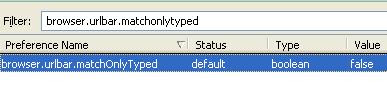 Open firefox and type "about:config" in address bat without quotes and set the value of browser.urlbar.matchonlytyped to True. Now none of the entries from your browser history or bookmarks will appear in the your Mozilla Firefox address bar.
Open firefox and type "about:config" in address bat without quotes and set the value of browser.urlbar.matchonlytyped to True. Now none of the entries from your browser history or bookmarks will appear in the your Mozilla Firefox address bar.Second: Completely disable autocomplete drop-down for address bar
This method will allow you to complete remove any kind of website suggestion for Firefox address bar.No bookmark suggestion ,no previously typed address suggestion.
 Open the about:config page and set the value of browser.urlbar.maxRichResults as –1. Restart Firefox and your Firefox 3 address bar will behave just like that of Firefox 2.
Open the about:config page and set the value of browser.urlbar.maxRichResults as –1. Restart Firefox and your Firefox 3 address bar will behave just like that of Firefox 2.Third: Completely remove Bookmarks from Firefox Address Bar
This is final and most suitable option that uses Firefox frecency score technique to stop firefox bookmarks to appear in address bar suggestions.Actually Firefox 3 uses the Frecency score to determine sites that should appear in the drop-down. We can set frecency value for bookmarks to zero and thus they won’t appear in the location bar.
Open the about:config page, and set value of places.frecency.unvisitedBookmarkBonus and places.frecency.bookmarkVisitBonus to zero.
Open the about:config page, and set value of places.frecency.unvisitedBookmarkBonus and places.frecency.bookmarkVisitBonus to zero.


Setting places.frecency.unvisitedBookmarkBonus to 0 will prevent bookmarks from appearing that you have never visited while places.frecency.bookmarkVisitBonus will prevent display of bookmarks that you have visited since the last time you cleared private data in Firefox.
Restart your Firefox after that anything that has a frecency value of zero doesn not show up in autocomplete results and thus your bookmarks won’t turn in the suggestions anymore.
This is what i found for this situation, if any of our readers any other method then please inform us in comments.
Restart your Firefox after that anything that has a frecency value of zero doesn not show up in autocomplete results and thus your bookmarks won’t turn in the suggestions anymore.
This is what i found for this situation, if any of our readers any other method then please inform us in comments.
UPDATE:There is a Firefox addon Hide Unvisited that works in the same
manner and allows you to prevent Firefox bookmarks from appearing in
the awesome address bar.

9 comments:
12:23 AM
I was also really annoyed by this new feature on firefox. When I tried to change the settings I found that the the value of browser.urlbar.matchonlytyped was already False, so I set the value of places.frecency.unvisitedBookmarkBonus and places.frecency.bookmarkVisitBonus to zero and restarted firefox. Neither of these things helped at all, and the address bar is still filling both bookmarks and all the previous websites I have typed in. I haven't yet tried disabling the autocomplete drop-down for address bar completely, but I will if that's the only way to get it to stop showing all my bookmarks. Firefox should have built in an option for this - even IE wasn't this irritating! Any help?
12:55 AM
I found the problem - the directions above are incorrect. You're supposed to set the value of browser.urlbar.matchonlytyped to *TRUE* not false. When I did this (along with setting the value of places.frecency.unvisitedBookmarkBonus and places.frecency.bookmarkVisitBonus to zero) firebox behaved just the way I wanted it to - it doesn't show any bookmarks, and it just shows suggestions for those websites you've typed in since the last private data clear.
9:21 AM
Thanks beth,
I have updated that error and now i have also added an update section in this post where a mozilla firefox addon named Hide unvisited is mentioned which also works fine.I hope people who don't want to try these geeky steps will love that addon.
6:32 AM
So I tried your first and third suggestions for this problem. The first one worked...sorta. My browser doesnt show my bookmarked pages anymore, but it also doesnt show my previously visited pages either. I thought your solution #1 said it would still show those? So I tried your third solution, and I didn't see any difference. So I undid solution #1 and left the changes I had made from solution #3, but the original problem of the bookmarked page being in the browser was back! I don't think solution number three does ANYTHING! So I acted out solution #1 again, and solution #3's actions are still in effect, but I don't know what they're doing for me. How can I still have a drop down menu for my previously visited pages for that day (or session on firefox) without seeing my bookmarked pages in the drop down as well?
9:15 PM
I was also bored by the long list of bookmarks that was shown after typing www. Solution 2 does what I want to do: type what i want to type without any bias.
Theo
5:56 PM
Thanks a lot! The address bar is so annoying in Firefox! And I can't believe they have no simple or documented way of doing this. Firefox is becoming more like IE all the time, it sucks!
10:41 AM
Do you know of any way to change frecency on a per-bookmark or per-folder basis? This would be much more useful to me, since I do appreciate seeing suggestions for some of my bookmarks, and don't appreciate seeing them for others.
Thanks!
Doctor Colossus
PS: I've also posted this question under the Mozilla's support forums, here.
1:14 AM
Works, thanks. So glad to finally stop that mess.
7:11 PM
I am completely lost with this. Please help. how do i do this in the most simplist terms available!?
thanks,mark
Post a Comment