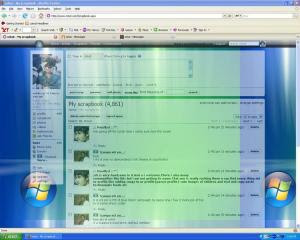 Orkut has recently introduced many themes for their users But unlike iGoogle themes, Orkut doesn’t have the API required for third parties to build themes for the service. Thats why if you want to make your own personalized orkut theme then you can do that in seconds.Don't be surprised! If you use Firefox + Greasemonkey, then you can build your own Orkut themes in just a few seconds. Just follow these simple steps.
Orkut has recently introduced many themes for their users But unlike iGoogle themes, Orkut doesn’t have the API required for third parties to build themes for the service. Thats why if you want to make your own personalized orkut theme then you can do that in seconds.Don't be surprised! If you use Firefox + Greasemonkey, then you can build your own Orkut themes in just a few seconds. Just follow these simple steps.2. Click on the submit button and you’ll get the greasemonkey script with the background image of your choice.
It took me several trial and errors to determine the best width for Orkut. If you are already using an official theme, then make sure you switch back to the classic theme before using the custom greasemonkey theme. Else, it’ll screw it up.
Custom themes will extend the pageload time by several seconds. This is because it has to fetch the image from an external source after the page is fully loaded. Personally, I’m not a great fan of themes for Orkut and i still use the default theme of orkut.

2 comments:
10:42 AM
11:55 AM
i am trying to change my orkut theme with internet explorer bit its not happening.what to do?
Post a Comment