After getting this problem you just stuck to this screen constantly displaying BOOTMGR is missing press ctrl+alt+del to restart.
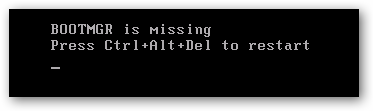 Since this problem comes at the booting phase so you even can't fight with the system by changing few setting because you simply don't have access to those settings.Now if you want to fix this error without reinstalling the windows operating system then simply follow theses simple steps.
Since this problem comes at the booting phase so you even can't fight with the system by changing few setting because you simply don't have access to those settings.Now if you want to fix this error without reinstalling the windows operating system then simply follow theses simple steps.1.Insert your Microsoft's windows vista CD/DVD into system and click next
2.now choose "repair your computer"
3.The process will automatically attempt to find your Vista installation directory after finishing this click next
4.choose a recovery tool->>startup repair.Now the installation process will try to repair the system, and then prompt for you to reboot.
5.Just for the info you could use Command Prompt option instead, and use the following command to fix the boot options only: bootrec /fixboot
Now just restart your system,your windows vista will start working

0 comments:
Post a Comment