Here is the method of using web browsers without add ons.
For Internet Explorer:
- Go to Start > Run
- Type iexplore -extoff
- Press Enter
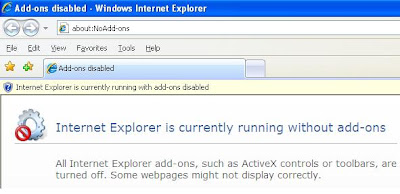
For Mozilla Firefox:
- Go to the Run dialog by going to Start > Run
- Type firefox -safe-mode
- A window will popup asking things that you want to disable or reset (eg: reset/disable bookmarks/toolbars, etc.)
- Give the right choices, and press ‘Restart’ for the changes to take effect

and if you are facing "orkut is banned you fool, The administrator didn't write the program guess who did? Muhahaha!!!" or "I didn't hate Mozilla but use IE or else" problem with FireFox then you can remove them by this simple method.This is among the minor problems with the FireFox.
You can also have a look at graphical comparison of top web browsers with and without add ons.

0 comments:
Post a Comment