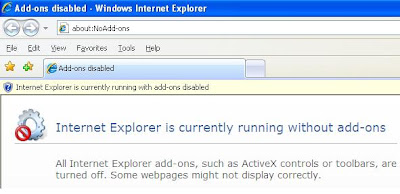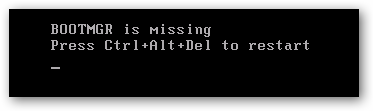Usually People don't use email clients when they are on shared computers
that's why these kind of people are not aware of email client technology or even if they are aware of them they are not in a position to use them.So if you are migrating from a shared system to your own PC then we have some details about email client for you.
Email client is a
front end computer program used to manage emails. It also provides a calendar, task and contact management, note taking, a journal and web browsing. It can be used as a stand-alone application. It’s where we read, send and organize our emails.
1:Thunderbird Mozilla
Thunderbird is a free open source, cross-platform email client. It has quickly gained huge popularity in recent years. Backed by the Mozilla open source community and having a good extension framework, this has become the best open source email client software. Mozilla
Thunderbird is a fully featured, secure and very functional email client and
RSS feed reader. It lets you handle mail efficiently and with style, and Mozilla
Thunderbird filters away junk mail too. It is extremely easy to use, very powerful and robust.
2:Operamail client is integrated with the Opera browser, and lets you send, receive, sort and search your e-mails quicker and easier than with conventional e-mail programs. Its features: imports all your existing e-mails and contacts, supports multiple e-mail accounts, using both POP and IMAP, sort and Search Full-text indexing of all your e-mails to help you find the one you’re looking for, search for sender, date, subject or content and Opera Mail will find it for you in seconds, combine any variables to narrow your search, filter e-mails to display only those related to a certain topic or project, label your incoming e-mails as important, to do, call back, funny etc.
3:KMail is a popular email client for the KDE desktop (Linux) which supports IMAP, POP3 and SMTP, secure logons with SSL, TLS or DIGEST-MD5, signing and encrypting of emails (both PGP and GnuPG are supported), reading of HTML mails, anti-spam functions, supports all international character sets, powerful search and filter functions, spell checking, imports folders from many other mail clients, highly integrated with other components
4:Mulberry is perhaps the most powerful email client around. It has been designed with
IMAP in mind, but provides excellent POP support too. It does require some time to get used to, but it is well worth the effort. Cross platform and free. Mulberry is an Open Source, distributed under an Apache 2 style license.It is available for Mac OS X, Windows and Linux platforms.
5:Becky! is a fantastic, well thought out windows email client. It is smart throughout, making your emailing experience faster and enjoyable. Its somewhat fanatical followers are a good sign that once you try it it is not easy to let it go. You can create multiple mailboxes, of course. Moreover, you can create multiple “profiles” for each mailbox. This feature is especially useful if you use laptop computer. You can switch between several different settings, like “LAN” and
dial up, for the same mailbox. You can write HTML e-mail with Becky!. If you have Microsoft Internet Explorer
ver5 or higher installed, Becky! is a complete HTML enabled e-mail client. “Plug-In” Interface enables third parties to create useful plug-ins to customize Becky! for your particular needs. Actually, Becky!’s voice message and
PGP functionality are the plug-ins.
Read more!