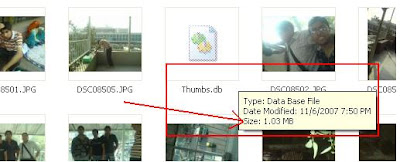
How windows XP/ VISTA creates thumbnails of movie and image files.This thumbnail feature was introduced in Windows Xp and that was quite attractive at that time.But do you know how much space this thumbnailing cause you to loose.
Ya..this takes the memory a lot.Actually when in any folder in which any image or movie file is contained then it automaticallly contains a file Thumbs.db which is the main factor behind creation of thumbnails in that folder.
Thumbs.db is there so that you don't need to reload a thumbnail every time you browse that folder.But here is the space consuming task,A thumbs.db file consumes 2-6 Kb per file.
You might be having a lots of image ,wallpapers in your folder/s.As is the image shown in the posts arrow points to the size of Thumbs.db file which is around 1.03MB ,quite large.
So each image and movie file is going to contribute to the memory space consumpton in your hard drive.
So if you are a spcae savy person then you won't like windows to engulf that much of memory space and want to get rid of that extra Mb's of your memory.
here is the way to get rid of this Thumbs.db.
1. Go to Run. (Start->Run)
2. Type "gpedit.msc" without quotes.
3. Click OK and the Group Policy Editor will open.
4. On the left, go to User Configuration/Administrative Template/Windows Components/Windows Explorer.
5. Scroll down to the bottom of the long list of stuff that now shows up in the menu on the right. Double-Click on Turn off caching of thumbnail pictures.
6. Click on Enable then Apply, Ok.
and a simpler option for this is available also if you use Windows XP Home Edition you can make this change in Folder Options. Go to Control Panel -> Folder Options -> View -> "Do not cache thumbnails" disabling thumbnail caching will considerably slow down opening folders in thumbnail view. So, if you use thumbnail view a lot, think about it.
Related post : Recover Deleted Photo Using Thumbs.db File

0 comments:
Post a Comment