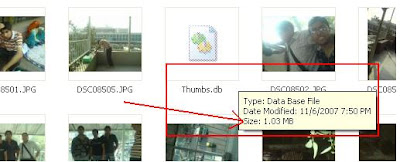at
Monday, November 26, 2007
Posted by
jay
TOP 10 YAHOO SEARCHES
1. Britney Spears
2. WWE
3. Shakira
4. Jessica Simpson
5. Paris Hilton
6. American Idol
7. Beyonce Knowles
8. Chris Brown
9. Pamela Anderson
10. Lindsay Lohan
Source: Yahoo Inc.
2. Ask.com The most popular queries according to Ask.com after filtering out adult, some generic terms and company names.
1. MySpace
2. Dictionary
3. Games
4. Cars
5. Food
6. Song lyrics
7. Poems
8. New York
9. Baby names
10. Music
Source: Ask.com
3. Google Google's list is based not on the number of queries, but on the percentage increase from the previous year to better represent terms that are "hot."
1. Bebo
2. MySpace
3. World Cup
4. Metacafe
5. Radioblog
6. Wikipedia
7. Video
8. Rebelde
9. Mininova
10. Wiki
Source: Google Inc.
4. Nielsen//NetRatings An unfiltered list of top search queries for 2006 provides a sharp, if mundane, contrast to those compiled by individual search engines.
1. Google
2. EBay
3. MySpace
4. Yahoo
5. Mapquest
6. MySpace.com
7. Yahoo.com
8. MSN
9. Hotmail
10. Pogo.com
Source: Nielsen//NetRatings
This is what world is searching for.
Read more!
at
Saturday, November 24, 2007
Posted by
jay
If you do not like the sequence of computer hardrive's letter or windows has changed them because of any error then you can change the hard drive's letter. Actually few days ago when i installed microsoft window Xp on my system after many attempts because my system was encountering a problem regularly, what was that i don't know but at last i was a happy man because after so much time and attempts i finally installed windows Xp on my system.
After successfully completing the installation i found that one of my hard drive letter has been changed and i don't like that change really.So i decided to make them correct.Here is the method for this.
1.Go to my computer icon on desktop
2.right click it--->manage

3. select disk management under storage.
4. select any drive icon other than the drive in which windows is installed.

5.After right click select change drive letter and path.

6.Select change and assign any letter you want to provide.This completes the process.

7.Exit the program.
Read more!
at
Friday, November 23, 2007
Posted by
jay
Do you want to speed up your system with out installing any kind of software.You can do this by disabling some of your unimportant services.There are quite a few services you can disable from starting automatically. This would be to speed up your boot time and free resources.They are only suggestions so I suggestion you read the description of each one when you run Services and that you turn them off one at a time.
- Alerter - Sends alert messages to specified users that are connected to the server computer.
- Application Management - Allows software to tap directly into the Add/Remove Programs feature via the Windows Installer technology.
- Background Intelligent Transfer Service - The Background Intelligent Transfer service is used by programs (such as Windows AutoUpdate) to download files by using spare bandwidth.
- Clipbook - ClipBook permits you to cut and paste text and graphics over the network.
- Error Reporting Service - Allows applications to send error reports to Microsoft in the event of an application fault.
- Fast User Switching - Windows XP allows users to switch quickly between accounts, without requiring them to log off.

- Help and Support - Allows the XP Built-in Help and Support Center to run.
- IMAPI CD-Burning COM Service - You don't need this if you have other software to create CDs.
- Indexing Service - Indexes contents and properties of files on local and remote computers; provides rapid access to files through flexible querying language.
- IP SEC - Manages IP security policy and starts the ISAKMP/Oakley (IKE) and the IP security driver. If you are not on a domain, you likely don't need this running.
- Messenger - Transmits net send and Alerter service messages between clients and servers. This is how a lot of pop-up windows start appearing on your desktop.
- Net Logon - Supports pass-through authentication of account logon events for computers in a domain. If you are not on a domain, you don't need this running
- Network DDE - Provides network transport and security for Dynamic Data Exchange (DDE) for programs running on the same computer or on different computers.
- NT LM Security Support Provider - Provides security to remote procedure call (RPC) programs that use transports other than named pipes.
- Performance Logs and Alerts - Collects performance data from local or remote computers based on preconfigured schedule parameters, then writes the data to a log or triggers an alert. If you don't need to monitor your performance logs, then you don't need this service.
- Portable Media Serial Number - Retrieves the serial number of any portable music player connected to your computer
- QOS RSVP - Provides network signaling and local traffic control setup functionality for QoS-aware programs and control applets.
- Remote Desktop Help Session Manager - Manages and controls Remote Assistance. If you are not using Remote Desktop you don't need this service.
- Remote Registry - Enables remote users to modify registry settings on this computer.
- Routing & Remote Access - Offers routing services to businesses in local area and wide area network environments. Allows dial-in access.
- Secondary Login - Enables starting processes under alternate credentials. This is what allows you to run an application as another user.
- Smart Card - Manages access to smart cards read by this computer.
- Smart Card Helper - Enables support for legacy non-plug and play smart-card readers used by this computer.
- SSDP Discovery Service - Enables discovery of UPnP devices on your home network.
- TCP/IP NetBIOS Helper - Enables support for NetBIOS over TCP/IP (NetBT) service and NetBIOS name resolution. This should not be needed in today's network environment.
- Telnet - Enables a remote user to log on to this computer and run programs, and supports various TCP/IP Telnet clients.
- Uninterruptible Power Supply Service - Manages an uninterruptible power supply (UPS) connected to the computer.
- Universal Plug and Play Device Host - Provides support to host Universal Plug and Play devices
- Upload Manager - Manages synchronous and asynchronous file transfers between clients and servers on the network.
- Volume Shadow Copy Service - Manages and implements Volume Shadow Copies used for backup and other purposes.
- Web Client - Enables Windows-based programs to create, access, and modify non-local files across the Internet.
- Wireless Zero Configuration - Provides automatic configuration for the 802.11 adapters
- WMI Performance Adapter - Provides performance library information from WMI HiPerf providers.
for stopping a service use NET STOP SERVICE NAME command in DOS
Read more!
at
Thursday, November 22, 2007
Posted by
jay
Today when i start my system it shows Windows could not start...and invalid Boot.ini .I shut down my pc and restarted again several times but some times screen just shows a blinking cursor or message like Windows could not start...and invalid Boot.ini, Missing or corrupt HAL.DLL.
I know that this is booting problem in my Windows xp and this might be occurred because last night i added my friends hard drive to my system for data exchange.
Today i decided to repair this rather than installing a fresh copy of windows.I inserted my windows Xp setup Cd and restarted my system with the help of CD-ROM and repaired the corrupt booting files.Here is few simple steps ,you can also follow them when you have such kind of corrupt booting files.
1.Start your computer, and when you see "Press any key to boot from CD...", do so.
2.When you see "Press R to start the Recovery Console", press r .

Note: You may be asked which installation to enter. Choose the installation you need to work on, which is usually 1 .
3.You will need to enter the administrator password for the Windows installation.
4.At the command prompt, enter: Bootcfg /Rebuild.
5. Windows will scan your hard drive looking for information. After a few minutes, you may see something like this:
Total Identified Windows Installs: 1
[1] C:\Windows
Add Installation To Boot List?
If the information correctly identifies your Windows installation, press y , and the setup CD will begin repairing your errors.
6.You will be asked to enter a load identifier. This is the name of the operating system that will appear in boot menus.
Enter: Microsoft Windows XP Professional
7.You will be prompted to "Enter OS Load Options".
Enter: /Fastdetect
8.To leave the Recovery Console and reboot the computer,
enter: exit
The computer should start normally.
your recovery console has repaired the Windows could not start...and invalid Boot.ini, Missing or corrupt HAL.DLL problem now.
Read more!
at
Wednesday, November 21, 2007
Posted by
jay
Almost every user have some files and folders which he doesn't want to share,for this some of them use hide option in window,while some other use third party softwares to hide them.We can't say about third party softwares but hiding files and folders in Xp by using inbuilt hide option is quite risky means anybody can enable
show hide files and folder from folder options and then there is a possibility that these files and folders can be accessed.
But what if you remove folder options from Tools like this :

Seems good but how will you do this.Few days ago there was a virus in my system which did this job for me but anybody would not like to get infected with a virus for this.Ok so we have a trick for this.
Go to run enter gpedit.msc to open group policy settings.
then user configuration-->administrative templates -->windows component-->windows explorer and then just select "remove the folder option menu item from the tools menu"

and enable it.

You have removed the folder option from the tool menu.
Read more!
at
Tuesday, November 20, 2007
Posted by
jay
Do you ever noticed that when you install a fresh copy of Mozilla firefox web browser then it connects you to two sites one is firefox and second one is Google , It does not matter to which site it connects but the thing that matters is that it has two inbuilt home pages unlike other web browsers.
So it is clear that Firefox provides support for the more than one homepage. Now the question is that how to have multiple homepages.

Here is the trick: Go to
Tools-->Options
Under Main tab you will see homepage .Just enter your Homepage 1 and then put the symbol "|" and then homepage 2.
Like if you want to have three home page Google,yahoo and blogger then just type this http://www.google.com| http://www.Yahoo.com| http://www.blogger.com
Now you have a web browser having three home pages.
Read more!
at
Tuesday, November 20, 2007
Posted by
jay
In Windows 98SE ,Xp or Me, your computer may run ScanDisk at every reboot due to a problem which prevents the writing of the contents of the virtual cache to the hard disk. With IDE disks, data may be written to the hard disk's on-board cache but not to the disk itself. This results in a loss of data, and causes ScanDisk to run at every reboot.
This is a known problem with Windows 98SE ,Xp and Windows Me for which Microsoft has issued a fix. You can download the Windows IDE Hard Drive Cache package from the Microsoft Windows Update web site at:
windowsupdate When the Windows Update page is displayed, follow these steps:
1.to create a list of available updates for your computer, click Product Updates.
2.After the catalog is created, click the Windows IDE Hard Drive Cache Package checkbox to select it.
3.Select any other updates you wish, click Download, and then follow the instructions to complete the download process. For the update to function properly, you may need to update a registry value.

The CacheWriteDelay value specifies the number of milliseconds of delay. To modify this value:
1.Start Registry Editor by clicking normal and then Run... . Enter Regedit.exe
2.Locate and click the following key in the registry: HKEY_LOCAL_MACHINE\Software\Microsoft\Windows\CurrentVersion
3.From the menu, select new , and then DWORD Value.
4.To name the new value, enter CacheWriteDelay .
5..Right-click the CacheWriteDelay value, and then click Modify.
6.Under "Base", click Decimal
7.In the "Value data" field, type 2000 and then click OK.
8.Quit Registry Editor.
9.Restart your computer. Allow it to finish running ScanDisk and wait for the Windows desktop to appear. To check whether ScanDisk runs at startup, shut down and restart again.
Read more!
at
Monday, November 19, 2007
Posted by
jay
Do you ever want to search more than one search engine at the same time for the single query.
Now it is possible to search more than one search engine at the same time.Just
Polycola your query...confused !! might be..
There is a site called
Polycola which allow users to use multiple search combindly.Users can select any two search engines from
Google,
Yahoo,Live,
ask,
Dogpile,
altavista,
Aol. After selecting two search engines ,user can search from various categories like Web ,Images, Videos, News ,Shopping, Directory, Answers, Blogs. and just polycola it ,means press enter.

It will divide the results page in to two and each will show the results from each search engine selected.This is quite good and by doing this it saves the users time.So some of you might find it interesting.

I tried to find out its limitations and just entered !wiki microsoft which means both Yahoo and Google are going to function in different manner .Yahoo was supposed to redirect me to wikipedia page [why ? read here ] on Microsoft while Google was supposed to show me results for this means it should be stay on Google itself. Now this is what happened Google page was normal but Yahoo page showed this.

My antivirus Kaspresky stopped this redirection.Catched by an internet security software.!! On your system it might work properly.Just polycola it.
Another thing is that You can add this to your firefox search bar with just a click.This is at its homepage click there to do so.
Read more!
at
Monday, November 19, 2007
Posted by
jay

The study, which investigated how exactly hackers crack computers, confirms those regularly issued warnings about password vulnerability. Experts advise longer passwords, regularly changed and not based on users' biographies, that mix letters and numerals and are hard to guess.
“Our data provide quantifiable evidence that attacks are happening all the time to computers with Internet connections,” study author Michel Cukier of the University of Maryland said. “The computers in our study were attacked, on average, 2,244 times a day.”
Today, hackers briefly overwhelmed at least DNS servers that help manage global computer traffic.
To test how hackers break into computers, Cukier’s team set up weak security on four Linux computers connected to the Internet and monitored hacker attacks.
Unlike the sophisticated hackers portrayed on TV and in films, these hackers weren’t targeting specific computers.
“Most of these attacks employ automated scripts that indiscriminately seek out thousands of computers at a time, looking for vulnerabilities,” Cukier said.
Read more!
at
Monday, November 19, 2007
Posted by
jay
There are several functions that Google search engine can perform like calculator,currency converter ,Q&A,Definition,stock,phone book etc. but the thing is that how to efficiently use them.I found this
here ,lot of things are given here but i summarized this so here is the small note about using Google efficiently
1.Book search : Whenever you enter any search item ,and if Google book contains any results for it then it automatically returns that result at the top of results.No extra efforts.
2.If you want to see the previously un-updated version of any site then click on
cached link just right to address of site.

3.Google can be used as calculator also.[Complete guideline ] like 5+5*5 will return 30.
4.currency converter,enter like this : 1 Indian rupee in US dollar means 1st currency in second currency
5.definitions : You can find direct definitions here just type define cryptography for finding definition of cryptography.
6.If you want to download a file in PDF,HTML,Microsoft Office, PostScript, Corel WordPerfect, Lotus 1-2-3 etc. then just type file name and then file type.Google supports 12 type of File types including these above mentioned. [ More / FAQ]
7.do you want to know how many links are linking to a site,just enter link:www.sitename.com
Read more!
at
Sunday, November 18, 2007
Posted by
jay
There are many places where social networking sites like Orkut , facebook etc are blocked and user like students,employees are not allowed to access them but some of them still need to access them so here is the tricks which will enable you to access these blocked sites.
1.Use the mobile browser:By the use of mobile web version of search engines like
Google mobile you can access some of the restricted web sites.In this case your request for a website is send through Google which made it almost impossible for blocking software to detect it.
2.
This is a lesser known trick, but some less sophisticated filtering systems have trouble when the URL hostname/ip is converted to decimal. Do a google search for 'convert IP to decimal'. Google.com turns into http://1113982867.
3.Another way is to use the proxy server,but situation is that at some places some of the proxy server are also blocked but not all proxy server can be blocked.
List of some proxy server
http://a81.infohttp://a82.infohttp://a83.infohttp://a84.infohttp://a85.infohttp://a86.info
http://a87.info
http://a89.info
http://a91.info
http://a92.info
http://a93.info
http://a94.info
http://a96.info
http://a97.info
http://kt8.org
http://kn6.org
http://kg4.org
http://kc5.org
http://i15.info
http://te8.org
http://0p1.net
http://ei9.org
http://62.193.226.74
http://62.193.236.100
http://62.193.245.234
http://62.193.240.162
http://www.atunnel.com
http://www.aplusproxy.com
http://proxify.com
http://www.msproxy.net
http://www.cacheless.org
http://www.greenrabbit.org
http://www.hybridstormlabs.com
http://www.ibypass.biz
http://www.ibypass.net
http://ol6.org
http://uck.in
http://od8.org
http://unblockcity.org
http://lr5.org
http://v4f.info
http://mm5.info
[ Complete list of proxy servers ]
4. Ultimate source is to access them via Rss feeds.They always work.
5.Language translation tool often works,you can open some of the blocked sites via google language translator tool.not very much effective.
Read more!
at
Sunday, November 18, 2007
Posted by
jay
Do you ever noticed that Google search engine informs you about you visit to a site.Actually when you search in Google then it displays you certain results among which you select either of them. And if you need to get those results again then you would have to repeat the same ,means that you will search for the same query again.

Now Google will inform you about your number of visits to that previously visited site.This shows that Google is keeping an eye over you.Here in the screen shot of my search in which Google informed me about my visits to Google sandbox tools .This clearly shows that i visited this 4 times on 16th November.I was quite surprised to see that Google was having information about my visits to a particular sites.That is quite interesting.
Read more!
at
Sunday, November 18, 2007
Posted by
jay

Searching for information on the web is something that we do on a regular basis. Search takes on different forms starting with search for information going up to search for images, videos, music and so on. With the advent of Web 2.0 and the onset of various social networking sites like Facebook, MySpace and Orkut, people become an important part of the daily internet as well.
Spock introduces people search, an innovative service where you can get to search and find information about different people on the internet. Basically, you can enter the name or location which you want to start with and Spock provides you with results that are relevant to your search queries. You may end up getting a large number of results if your search terms are not focussed and so you need to know atleast a fair bit of details about the people you are searching for in order to know more.

How spock works:
First, Spock searches for information and then organizes the search results in a easy to understand manner. To get information about various persons, Spock searches on bio pages, social networks, news sites, blogs, directories and other places where it deems essential to find detailed and accessible information on people. These results are then organized based on location, age, name and other details to help others find the people easily.
Once the basic user profiles are created, it is left to the Spock community to contribute in furthering the information that was already aggregated. If you happen to come across a profile that you feel needs more information or details, then you can feel free to add tags to the profile or fill in details of your relationship with the person (like friend, colleague etc). You can also add pictures in order to help with the searches.
Read more!
at
Sunday, November 18, 2007
Posted by
jay
This is a very simple trick to access wikipedia from yahoo.Just type the !wiki and then the topic you want to search in wikipedia.e.g. If you want to search India on wikipedia via Yahoo the just enter
!wiki india and then yahoo will redirect you to india page on wikipedia.

You do this search from you firefox inbuilt search option for Yahoo.Its the same.

You might be curious what if this search returns if made on Google.So here is the screen shot for this same search when made on Google.Google will not redirect you to the wikipedia page but will show the search results. and if you are a die hard fan of Google and want to perform this from Google only then you have enter the same text and the click on I am feeling lucky button on Google.Same results will be obtained.

Related : How to search any site/blog without actually going to it from Google.
Read more!
at
Sunday, November 18, 2007
Posted by
jay
Google provides you the facility to search a blog,website without actually going to it.You can do this by following these simple steps.

First type the topic you want to search and then add colon ( : ) after space and the write the address of site/blog you want to search.e.g.If want to search Google on wikipedia without going to wikipedia the just enter this Google : wikipedia.org .
Now Google will display the results for the search made on wikipedia about Google.This is beneficial for those sites also which didn't have any inbuilt search option.Now you can search them via Google.
Read more!
at
Saturday, November 17, 2007
Posted by
jay
There are so many places like schools,colleges,offices etc. which has blocked orkut.But still people want to open it through some hacks.So here is one .If you have a facebook account you can open your orkut profile, can reply to scraps and also upload the photos to Orkut.

The application is developed by an Indian Jeetu Mirchandani, a Amazon employee. To see the orkut profile log into your Facebook account. Go to this page and enter your orkut profile url and you are done! Now you can read or reply to all scraps. No orkut username or password is required.
Read more!
at
Friday, November 16, 2007
Posted by
jay
If you have mobile phone with a good quality camera then you might like to use it as a scanner. Yes you can use it as scanner.There are many ways for doing it like mobile softwares are there but i like a online solution for it most suitable.
It is
scanr,a website which allows users to send pictures taken from their mobile phones to it through email and then sends it scanned output to user via email.User is also permitted to watch its scanned output at the account on scanr also.It also informs about the quality of scanned output eg. marginal etc.

Scanr has a lot of functions like it allow you to recieve the scanned output via email and it even allow user to make changes that don't allow the site to store anything from users account means it will not store any image that you send to it.

It asks for your language in which the text is present in your pic ,by default it is set to english. If are sending pics which contains text in other language then first set it to that language otherwise result may not be appropriate.
So your mobile can now function as a scanner.
Read more!
at
Friday, November 16, 2007
Posted by
jay
Picnik is among the best online tools for editing your digital pictures .Here on Picnik you can edit, enhance you pictures online.No doubt Picnik is the most popular online Photo editing tool.

The graphic interface of this photo editing tool is just fabulous.Even a person who is not familiar with photo editing can easily edit his photographs.Here you can either directly upload your photograph from your system or you can choose to upload photographs from your picasa web album , Flickr, webshots,photobucket and facebook.You can save them directly from picnik to your respective accounts of Flickr,facebook etc..

This even has a full screen mode which allow you to use your full screen rather than your browser window.Almost every kind of photo editing tool is present here.It allows you to save edited picture in many formats like PNG,BMP,JPG,GIF,PDF,TIFF and even you can select the quality of the edited picture.
You can directly share the edited picture from this site.So overall a great online photo editing tool.
Read more!
at
Friday, November 16, 2007
Posted by
jay
Usually when we search for any item in Google then Google displays the link for the particular item on the related website and when we click on any link then it redirects us to the web page on that site.So it directs us to the website of any item for which we searched.
Do you ever think of reaching on directory of these files on website by using this popular search engine Google .Yes Google can do this. What you have to do is to simply follow the procedure for this kind of search.Like for MP3 file search put the text below in Google search box and enter the file name ,you are searching for ,ahead of everything.
intitle:"index.of" +"parent directory" +"size" +"last modified" +"description" +(mp4|mp3|avi|flac|aac|ape|ogg)-inurl:(jsp|php|html|aspx|htm|cf|shtml|lyrics-realm|mp3-collection) -site:.info -shtml -ebookLike if you have to search for an MP3 file of Bollywood movie QAYAMAT the just put the name of movie Qayamat in front of this text and hit the enter.You will see search result like this.You can do this for any MP3 file,it is not necessary that you search by movie name.

After that select the most relevant result as per your choice and you will see results like this.

Select any desired file on the website directory and it will start downloading.
Though it might not seems to be as simple as usual one but it saves your precious time and directly takes you to the location where your file which is to be downloaded stores.
This is more relevant for the file like MP3 ,mpeg,pdf,avi etc.
Read more!
at
Thursday, November 15, 2007
Posted by
jay
This might be a difficult situation when you have loose your important data or your system remains in non working mode for a long time,restarts every time you start it or your email id sends thousands of emails per minute from your system without your knowledge.
This is simply the indication of presence of virus in your system.I am sure you want like the presence of a virus, trojan horse, malware, spyware in your system.So here is the guide that will help you in preventing the entry of virus in your system.Follow these basic steps they will help you in your fight against virus.
1.Install and run a good virus protection program. If the program is mainstream, it's good--McAffee, Kaspresky, AVG and Norton are pretty much the key players.
2.Since most viruses attack DOS, stay away from DOS. This means if you want a Microsoft operating system, run Windows NT (Win95 and Win98 are still DOS under the hood). UNIX and its variations (such as LINUX) are a bit more robust, but you may not find the programs you want.
3.Use freeware and shareware--especially games--with extreme caution. Many viruses and Trojans come bundled inside such programs. If you download such a program from someone's website, it's probably safe. If you get it attached as an e-mail or on a floppy that is making the rounds at the office, watch out
4.Set your CMOS so your computer does not seek a floppy at boot-up. This prevents you from getting the nastiest of the viruses/Trojans out there, because these have to load at boot time. Similarly, don't open e-mails with attachments you didn't ask for--these can load executables on your root drive and do similar damage.
5.Don't use pirated software. If someone will sell you pirated software, do you think that person has any qualms about passing along a virus?
6.Set up your word processor to ask you before enabling macros. If you always select "no," you become immune to macro viruses--you can always enable the macro after doing a virus scan.
7.Visual Basic scripting was really cool when it came out. Now, the virus writers use it for their nefarious purposes. You need to disable script execution in your browser settings or risk getting a VB virus.
These will definately help you.For more virus updates and types you can consultthe BBC guide to virus protection.
Read more!
at
Thursday, November 15, 2007
Posted by
jay
This is for all those guys who loves
Flickr and usually indulge in downloading photos from this
Yahoo owned company.This is
Flickrleech which allows Flickr lovers to download photograph in bulk means you can search here and this will show you 200 results for a particular search in a single window.

So it saves a lots of time and increases your efficiency because you can choose from nearly 200 photograhs at a time.It allows the user to search in various patterns like Interestingness ,By Username ,By User ID, Favorites ,By Photoset ,Group Pool, SearchThis is nice approach to get photograhs from Flickr.I personally always prefer this when i have to search photographs from the Flickr.This makes downloading of photograhs from flikr very easy.
When you click on a particular thumbnail of a photograh then it takes you to the original location of that photograph on the Flickr.
Read more!
at
Thursday, November 15, 2007
Posted by
jay
If you are using NTFS file system in your Windows then you can compress the files and folders in any particular drive you want.For this you don't have to download any software or plug-in.
This is inbuilt facility provided by the Microsoft in Windows Xp and Windows Vista. This compression technique can compress the whole hard drive partition which is selected for the compression purpose in windows.

For this you have to select a NTFS hard drive partition.Right click on it,go to properties.Under general tab you have to check the box
COMPRESS FILES TO SAVE DISK SPACE. Apply it
 Now a new box confirm attribute changes will open ,select apply changes to sub folders and files.
Now a new box confirm attribute changes will open ,select apply changes to sub folders and files.
Now your drive has begin compression for the files and folders present in the particular NTFS hard drive partition.

Now your work is done.After applying this you will find that the colour of text of that NTFS hard drive partition has changed to blue,even files and folder text colour which is present in that hard drive partition has changed to blue.
You can apply this to any number of NTFS hard drive partitions present in your Windows XP, windows vista.This saves a lot of precious memory space in your hard drive but the condition is that your file system must be in NTFS.
Read more!
at
Thursday, November 15, 2007
Posted by
jay
As we know that Gmail has around 4GB storage for emails.What about using this space as storage device in your system? Seems to be very good option.
Now it is possible because of a freeware Gmail Drive [
Download Gmail Drive] which is a Shell Namespace Extension that creates a virtual filesystem around your Google Mail account,
allowing you to use Gmail as a storage medium.

According to site "GMail Drive creates a virtual file system on top of your Google
Gmail account and enables you to save and retrieve files stored on your Gmail account directly from inside Windows Explorer. GMail Drive literally adds a new drive to your computer under the My Computer folder, where you can create new folders, copy and drag'n'drop files to.
When you create a new file using GMail Drive, it generates an e-mail and posts it to your account. The e-mail appears in your normal Inbox folder, and the file is attached as an e-mail attachment. GMail Drive periodically checks your mail account (using the Gmail search function) to see if new files have arrived and to rebuild the directory structures. But basically GMail Drive acts as any other hard-drive installed on your computer.
You can copy files to and from the GMail Drive folder simply by using drag'n'drop like you're used to with the normal Explorer folders."
So now you can Gmail space as your storage memory drive in your system.You can cut,copy, paste files as in your system hard drive.
Read more!
at
Wednesday, November 14, 2007
Posted by
jay
There are chances when we have to access our email account,bank account or sites which we don't want to let the others know , on a shared computer like cyber cafe or any other place.So at that time you would like the web browser to not to remember the private details that you have entered on that system.

So here is the way by following which you can protect your private details from sharing.Today we talk about only Mozilla firefox as web browser.
Now as you have done your work and now you want to clear the private details that system might have stored.Goto Tools->Options->Privacy tab.
In privacy tab you will see Private data column in which select settings.
Check all the boxes and select Ok ..This will clear the private data from the web browser when you exit from it.So this is going to provide you some kind of relief and when you select this option then firefox makes sure that nobody is going to get these details when you closes it.It removes every thing that was selected by you before closing.
Read more!
at
Wednesday, November 14, 2007
Posted by
jay

If you are a new blogger and you want to change the way a user leaves comment on your blog , Though blogger provides a default commenting pattern to every user but if you do not like the way blogger did it then you can try Haloscan .
HaloScan provides a free, easy to use commenting and trackback service for weblogs and websites, allowing visitors to leave feedback, share their opinion, or comment on the subject at hand.
This site roughly has 481,735 members and provide some of the best facilities of commenting and backtracking.
Its installation is very easy for new blogger user what you have to do is to download your blogger template and upload it to haloscan with a name "template-[NUMBERS_HERE]" or "template-[NUMBERS_HERE].xml".
Now on next step it is done now you can download your template to blogger and you are done with it.Now your blog has updated commenting and feedback service which provide you the facility of banning offensive commenters by single IP or an IP range,Customizable comment window through CSS or the HTML template editor etc and all that.
Read more!
at
Wednesday, November 14, 2007
Posted by
jay
If you are a Internet user and you are aware of how virus affect system and you are very precautious about the virus in your system but you have fear that virus from email might enter in to your system so you don't want to let the viruses come in your system through emails.
Then there is a way to set your email program so that it does not open attachments that could potentially be a virus. Here is how you can accomplish this using Outlook Express (ver. 6):
1. From the menu bar, click on Tools, Options
2. Click on the Security tab
3. Under Virus Protection section, click on Restricted Sites Zone, then check "Warn me when other applications try to send mail as me." Also check "Do not allow attachments to be saved or opened that could potentially be a virus."
4. Click on Apply, OK
The above settings will not damage or delete your email attachments. When you have the above settings and you try to open an attachment that is unknown to your Outlook Express, you will notice the attachment has a yellow background and you can not click and open it. This means that the attachment is there, but Outlook Express will not allow it to open.
If you need to open that particular attachment, you can always repeat the above steps and un-heck "Do not allow attachments to be saved or opened . . . "; this will make the attachment clickable and you can open it. You could always go back and forth between these settings, as you wish.
My personal preference is to keep the option "Do not allow attachments to be saved or opened . . . " checked and only uncheck it when I want to open an attachment from a known source, and then go back and recheck it to keep my settings at the highest security.
Read more!
at
Wednesday, November 14, 2007
Posted by
jay
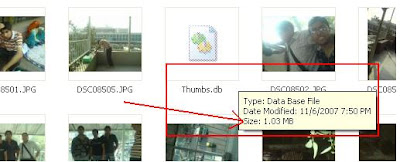
How windows XP/ VISTA creates thumbnails of movie and image files.This thumbnail feature was introduced in Windows Xp and that was quite attractive at that time.But do you know how much space this thumbnailing cause you to loose.
Ya..this takes the memory a lot.Actually when in any folder in which any image or movie file is contained then it automaticallly contains a file Thumbs.db which is the main factor behind creation of thumbnails in that folder.
Thumbs.db is there so that you don't need to reload a thumbnail every time you browse that folder.But here is the space consuming task,A thumbs.db file consumes 2-6 Kb per file.
You might be having a lots of image ,wallpapers in your folder/s.As is the image shown in the posts arrow points to the size of Thumbs.db file which is around 1.03MB ,quite large.
So each image and movie file is going to contribute to the memory space consumpton in your hard drive.
So if you are a spcae savy person then you won't like windows to engulf that much of memory space and want to get rid of that extra Mb's of your memory.
here is the way to get rid of this Thumbs.db.
1. Go to Run. (Start->Run)
2. Type "gpedit.msc" without quotes.
3. Click OK and the Group Policy Editor will open.
4. On the left, go to User Configuration/Administrative Template/Windows Components/Windows Explorer.
5. Scroll down to the bottom of the long list of stuff that now shows up in the menu on the right. Double-Click on Turn off caching of thumbnail pictures.
6. Click on Enable then Apply, Ok.
and a simpler option for this is available also if you use Windows XP Home Edition you can make this change in Folder Options. Go to Control Panel -> Folder Options -> View -> "Do not cache thumbnails" disabling thumbnail caching will considerably slow down opening folders in thumbnail view. So, if you use thumbnail view a lot, think about it.
Related post :
Recover Deleted Photo Using Thumbs.db File
Read more!
at
Monday, November 12, 2007
Posted by
jay

This might be an interesting question for general
Internet user because most of us consider
Wikipedia as a source of knowledge.So it is not a bad thing (according to schools too, like
My space ,Orkut or any other social networking site
and neither it consumes a lot of band width like
Skype,
Youtube etc.) to deal with even then ,why would school like to block
Wikipedia.
Unfortunately the answer lies in the nature of
Wikipedia itself means Anybody can edit or modify the content of any article of
Wikipedia which makes it more unreliable and schools would not like that students gain knowledge from an unreliable source.
This might lead them to confusion and make a teachers job more complex as we all know about the nature of students who are confused on a particular topic.
Schools have taken this issue seriously and they advise students not to relay entirely on
wikipedia for the study purpose and even
Wikipedia co-founder stated once that they got nearly 10-15 emails a week about the students whose project or assignment was rejected of failed because of the information taken from
Wikipedia so even Co-founder of
Wikipedia advised students not to use
Wikipedia for study purpose.
Read more!
at
Monday, November 12, 2007
Posted by
jay

Today
Gtalk is among the most widely used software for chatting over Internet.On Google network you can chat on
Google Gtalk or in
Gmail etc. But do you know whatever you are chatting over Internet is saved by Google automatically.
Some of you might not be aware of this but yes this is true.These chat scripts are saved in the folder
Chats under Gmail and it can be accessed from any computer through Internet. By default these chat history is enabled and you can even search the archives of your chat history.
There might be a case when you don't want to allow Google to save these scripts automatically. Then you have to go to chat settings in Gtalk or Gmail there is an option by which you allow Google to save them or not.
What if you don't want to save a particular chat script while your Chat saving feature is enabled.
Then for this Google has provided you facility called OFF the record.It means when this feature is enabled then Google is not saving your chat scripts .
Read more!
at
Monday, November 12, 2007
Posted by
jay
It is among the most hot topic in
blogosphere as many of us might feel surprised why people keep using costly windows products rather than using free open source
linux.
I just debated about in a circle and come to know that some of them were saying that as people are using Windows product from a long time so they are well adjusted with it and
don't want a change some of them said they are common ,help is easily available,
common purpose ,developed for all,every type of software can be run on it etc etc.......
They seems to be reasonable like some one said that Open source operating systems are usually not as good as the others, because actual users and not paid professional programming teams are building these. They usually stay in BETA mode as they are continually modified. They also are NOT
compatible with many of
todays popularly used software titles. With some of the least amount of users using these open source operating systems, they are targeted less by hackers and virus writers, so they may be safer in that regard.
while some one else stated reasons as Compatibility with the large number of other Windows users,Availability of technical support from Microsoft as opposed to hit-and-miss support in open source projects,It has the features we want,It is a known commodity and therefore there are fewer surprises,Cost of ownership is lower,Ongoing innovation,There is a staff of people paid to continue to develop the products. You're not dependent on volunteers who come and go,Convenient packaging, availability, ease of installation etc.
So i think it was good enough to be called as a conclusive debate though it was not mainly a core technical debate but you might got the answer.
Read more!
at
Monday, November 12, 2007
Posted by
jay

In the sequence of posts related to video downloading from
Internet.Today i am going to talk about a software rather than a site like the previous posts.It is
VDownloader [
Download here] which is nearly 3MB in size and can download videos from various but small range of site including
you tube,
Google ,
daily Motion etc.
This is its limitation but the good reason is that it provide the facility of downloading the video in formats like
AVI ,
MPEG and even mp3 only.
What you have to do is to just paste the URL of the desired video in to the bar and select the format in which you want to download video.
Now just sit back it download the video in the desired format.
In
AVI format you can even select the output size of the video like
AVI 320x240,640x480 and
320x240 (which is supposed to be of low quality ,as mentioned in the software)
It can even
download video in
IPOD and
PSP compatible formats you just select it.
I found it very good for use but the only
limitation is that it does not support a bunch of sites for downloading videos
Read more!
at
Sunday, November 11, 2007
Posted by
jay
Some times you might have noticed that when you double click on the drive icon then drive does not open rather than this it displays a message that file did not find and shows the file name.But you are still able to open your drive by just right clicking on it and selecting explore or open from the drop down menu.
If you are facing this problem then you can solve this by downloading a software Flashinfector [
Download software] which is about 100KB in size but does not look at the size it is very meaning full here.
You just download it and save to your desktop and simply run it.Now you work is done you can explore or open your drive by right clicking on it
Read more!
at
Sunday, November 11, 2007
Posted by
jay

Indian politician uses photoshop for gathering crowd in their shows.This was revealed by
a site
kashmirnews which showed the photograph of the rally of the chief minister of J&K
MR. Gulam nabi Azad. These photographs were released by the department of information of J&K.
They clearly shows that photoshop's clone stamp was used for adding crowd to the photographs.
So its clear that the attempt was very good but hawk eye vision of Kashmir news people caught
that and now it is going to bring some shame in the account of the party which remain unsuccessful in bringing people to the venue and hence to maintain the status of the leader Adobe Photoshop was used.
Read more!