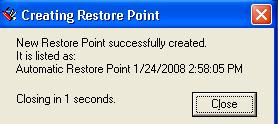This is normal security feature that when you type a password in designated area then it is converted into asterisks and even if you are typing your password in front of a person who is viewing your computer screen , he can't guess the password.
This is normal security feature that when you type a password in designated area then it is converted into asterisks and even if you are typing your password in front of a person who is viewing your computer screen , he can't guess the password.But if you want to view password letters which were converted into asteriks then you have to use a software for this purpose Revelation is a free utility that can be used to reveal passwords which are behind the asterisks.
All you have to do is run the software and drag the crosshair to the password field. The password will then be visible in the English form. is a that free utility which can be used to reveal passwords which are behind the asterisks. All you have to do is run the software and drag the crosshair to the password field. The password will then be visible in the English form.
This freeware utility is quite effective in internet explorer while it disappoint in the case of mozilla firefox.It is very small, just 218 kb in size.
Download [Revelation ]
Read more!