
Download the appropriate file and extract the contents to your hard drive. Create a shortcut to the EXE that you extracted. This shortcut can be placed in your Start Menu, on your Desktop or even your Quick Launch bar. To run this utility every time the system starts, simply place a shortcut in Documents and Settings\All Users\Start Menu\Programs\Startup folder. Restore Points are listed in the System Restore Calendar as "Automatic Restore Point" along with the time it was created.
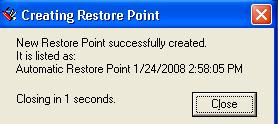 According to the developer site "If run on Windows 2000, it simply won't do anything. It may crash if the VB 6 runtimes are not installed, but it will NOT create a Restore Point, regardless."
According to the developer site "If run on Windows 2000, it simply won't do anything. It may crash if the VB 6 runtimes are not installed, but it will NOT create a Restore Point, regardless."

0 comments:
Post a Comment