Microsoft became aware of this draw-back after releasing the XP operating system and subsequently released a "Power Toy" to resolve this issue. The Power Toy resolves this issue by replacing the program icons with actual screenshots of your open windows. This way you can locate exactly which window you wish to switch to, which is immensely useful when navigating between several SAP windows at one time.
Here are pictures of using the Alt+Tab key combination both pre- and post- installation of the Power Toy:
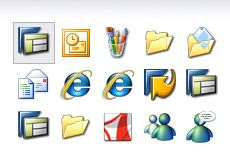

As you can see in the first example above, it is impossible to differentiate between the IE instances and the SAP instances by looking at the icons. In the subsequent example, the screenshot clearly differentiates the windows.
Here are the instructions to install:
-Copy URL to browser: http://download. microsoft. com/download/ whistler/ Install/2/ WXP/EN-US/ TaskswitchPowert oySetup.exe
-Choose "Run" from pop-up dialog box
-Choose "Run" a second time, this will kick-off the installation of the Power Toy
-Once you get the "Installation Complete" dialog, the toy is successfully installed. No need to reboot your PC.
thanks abdullah.

0 comments:
Post a Comment